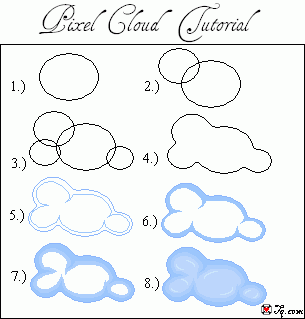ShopDreamUp AI ArtDreamUp
Deviation Actions
Description
Made to go along with my gradient sky tutorial....
Clouds are not all that hard. First open up your program. (I use paint)
Next use your circle tool and draw a circle.
Then draw another one slightly smaller and make it overlap the first circle a bit.
Repeat with a few more circles till you hav ea general shape you like.
Next erase all the lines on the inside and adjust your outline as nessicary.
Now comes the fun part shading! Pick your palette. I like four or five color palettes. And make sure it coresponds with the color of your sky. I will be using a white/blue palette.
Recolor your outline with your first color.
With your second color shade from the outline to about two pixels inside of the outline. when you get to a point where the two circles you used to make your outline join, make your shading "point". Like my example. Then fill in the shadded area with the second color.
Repeat the same shading method with each color following. Mine doesn't have much room left so I'm filling it with the next color.
Add a highlight with your lightest color. and your cloud is complete.
To add to your sky:
You could just paste the cloud onto the background. Or another way is to paste it onto the gradient and then dither around the edge so it blends better with the background. (zoom out to preview image for examples.)
Clouds are not all that hard. First open up your program. (I use paint)
Next use your circle tool and draw a circle.
Then draw another one slightly smaller and make it overlap the first circle a bit.
Repeat with a few more circles till you hav ea general shape you like.
Next erase all the lines on the inside and adjust your outline as nessicary.
Now comes the fun part shading! Pick your palette. I like four or five color palettes. And make sure it coresponds with the color of your sky. I will be using a white/blue palette.
Recolor your outline with your first color.
With your second color shade from the outline to about two pixels inside of the outline. when you get to a point where the two circles you used to make your outline join, make your shading "point". Like my example. Then fill in the shadded area with the second color.
Repeat the same shading method with each color following. Mine doesn't have much room left so I'm filling it with the next color.
Add a highlight with your lightest color. and your cloud is complete.
To add to your sky:
You could just paste the cloud onto the background. Or another way is to paste it onto the gradient and then dither around the edge so it blends better with the background. (zoom out to preview image for examples.)
Image size
305x319px 7.18 KB
© 2006 - 2024 Eliea
Comments5
Join the community to add your comment. Already a deviant? Log In
Good ol' paint. This has helped me alot, thank you!